Changelog:
2.02 – 2021-09-13
[STYLING]
- See subareas button: when a pill is clicked and the area price per sq. ft. chart is shown, the “See Subareas” button has been reduced to incorporate a larger chart.
- Chart styling: the area price per sq. ft. chart now has a slider allowing users to select a specific range of dates.
[FEATURES]
- Map lookup: we have improved the API requests which show a map beside the area price per sq. ft.
[FIXES]
- Embed script: improvements have been made to the styling when our Latitude ticker is embedded on third party websites/applications.
2.01 – 2021-08-25
[STYLING]
- New design: design update for the Latitude ticker to mitigate the large height of our old design.
- Mobile responsiveness: the Latitude ticker will change it’s dimensions based on screen size. Please note: using our embed code with a ticker type of “Top of page” or “Bottom of page”, these types and the styling related to them will be ignored when the viewport of page is below 768 pixels. The Latitude ticker will then be displayed where it’s placed in the HTML mark-up.
[FEATURES]
- Removed area tabs: area tabs located at the top of the ticker have been removed to reduce confusion. Selected areas can be chosen by clicking the magnifying glass to initiate a search.
- Options panel: all options including settings, sharing and help have been moved into an options panel which can be opened by clicking the menu icon.
- Embed with type/theme/area: embed options can be found in the Share and Embed section of the Latitude ticker. Going through the steps allows generation of an embed code with the selected options. Please fill the form with your website, full name, email address and phone number. Next, select the type of ticker. Finally, select the theme and area you would like displayed when embedded into your webpage.
- Area data chart and map: clicking an area pill on the Latitude ticker will now open an Area data panel which displays a map of the area and a chart showing the average price per sq. ft. of the area with the amount of property transactions from 1994 up until the current month of our data. The chart includes a date range slider allowing a specific range of date to be viewed.
[COMPONENTS]
- Version and date of data: the Latitude ticker version can now be found in the options panel on the right hand side along with the date of our data. The date of the Latitude ticker data can be changed in the settings section of the options panel.
1.01 – 2021-02-22 – Initial Release
Additional Brydg:
Website: http://brydg.com
Twitter: https://twitter.com/Brydgcom
Facebook: https://www.facebook.com/pg/brydg/about/
LinkedIn: https://www.linkedin.com/company/brydg/
Instagram: https://www.instagram.com/brydg_/